Linux查看已经安装软件的版本,安装软件的路径,以及dpkg、aptitude、apt-get、apt工具的使用:
1 dpkg的使用2 Linux查看已经安装的软件以及版本2.1 Linux查看已经安装的软件有哪些2.2 查看已经安装软件的版本2.2.1 使用dpkg -l <软件包名>查看安装软件版本2.2.2 使用apt-show-versions -a <软件包名>查看安装软件版本2.2.3 使用aptitude show <软件包名> 查看安装软件版本
3 Linux查看安装软件包的文件路径3.1 使用dpkg -L <软件包名> 查看安装软件包的文件路径3.2 使用whereis <软件包名> 查看安装软件包的文件路径3.3 使用which <软件包名> 查看可执行文件的路径
4 aptitude工具的使用5 apt工具的使用6 apt-get工具的使用
1 dpkg的使用
1、查看dpkg有哪些命令参数:
dpkg --help 或 man dpkg
(base) shl@zhihui-mint:~$ dpkg --help
用法:dpkg [<选项> ...] <命令>
命令:
-i|--install <.deb 文件名> ... | -R|--recursive <目录> ...
--unpack <.deb 文件名> ... | -R|--recursive <目录> ...
-A|--record-avail <.deb 文件名> ... | -R|--recursive <目录> ...
--configure <软件包名> ... | -a|--pending
--triggers-only <软件包名> ... | -a|--pending
-r|--remove <软件包名> ... | -a|--pending
-P|--purge <软件包名> ... | -a|--pending
-V|--verify <软件包名> ... 检查包的完整性。
--get-selections [<表达式> ...] 把已选中的软件包列表打印到标准输出。
--set-selections 从标准输入里读出要选择的软件。
--clear-selections 取消选中所有不必要的软件包。
--update-avail <软件包文件> 替换现有可安装的软件包信息。
--merge-avail <软件包文件> 把文件中的信息合并到系统中。
--clear-avail 清除现有的软件包信息。
--forget-old-unavail 忘却已被卸载的不可安装的软件包。
-s|--status <软件包名> ... 显示指定软件包的详细状态。
-p|--print-avail <软件包名> ... 显示可供安装的软件版本。
-L|--listfiles <软件包名> ... 列出属于指定软件包的文件。
-l|--list [<表达式> ...] 简明地列出软件包的状态。
-S|--search <表达式> ... 搜索含有指定文件的软件包。
-C|--audit [<表达式> ...] 检查是否有软件包残损。
--yet-to-unpack 列出标记为待解压的软件包。
--predep-package 列出待解压的预依赖。
--add-architecture <体系结构> 添加 <体系结构> 到体系结构列表。
--remove-architecture <体系结构> 从架构列表中移除 <体系结构>。
--print-architecture 显示 dpkg 体系结构。
--print-foreign-architectures 显示已启用的异质体系结构。
--assert-<特性> 对指定特性启用断言支持。
--validate-<属性> <字符串> 验证一个 <属性>的 <字符串>。
--compare-vesions <关系> 比较版本号 - 见下。
--force-help 显示本强制选项的帮助信息。
-Dh|--debug=help 显示有关出错调试的帮助信息。
-?, --help 显示本帮助信息。
--version 显示版本信息。
Assert 特性: support-predepends, working-epoch, long-filenames,
multi-conrep, multi-arch, versioned-provides.
可验证的属性:pkgname, archname, trigname, version.
调用 dpkg 并带参数 -b, --build, -c, --contents, -e, --control, -I, --info,
-f, --field, -x, --extract, -X, --vextract, --ctrl-tarfile, --fsys-tarfile
是针对归档文件的。 (输入 dpkg-deb --help 获取帮助)
选项:
--admindir=<目录> 使用 <目录> 而非 /var/lib/dpkg。
--root=<目录> 安装到另一个根目录下。
--instdir=<目录> 改变安装目录的同时保持管理目录不变。
--path-exclude=<表达式> 不要安装符合Shell表达式的路径。
--path-include=<表达式> 在排除模式后再包含一个模式。
-O|--selected-only 忽略没有被选中安装或升级的软件包。
-E|--skip-same-version 忽略版本与已安装软件版本相同的软件包。
-G|--refuse-downgrade 忽略版本早于已安装软件版本的的软件包。
-B|--auto-deconfigure 就算会影响其他软件包,也要安装。
--[no-]triggers 跳过或强制随之发生的触发器处理。
--verify-format=<格式> 检查输出格式('rpm'被支持)。
--no-debsig 不去尝试验证软件包的签名。
--no-act|--dry-run|--simulate
仅报告要执行的操作 - 但是不执行。
-D|--debug=<八进制数> 开启调试(参见 -Dhelp 或者 --debug=help)。
--status-fd
--status-logger=<命令> 发送状态更新到 <命令> 的标准输入。
--log=<文件名> 将状态更新和操作信息到 <文件名>。
--ignore-depends=<软件包>,...
忽略关于 <软件包> 的所有依赖关系。
--force-... 忽视遇到的问题(参见 --force-help)。
--no-force-...|--refuse-...
当遇到问题时中止运行。
--abort-after
可供--compare-version 使用的比较运算符有:
lt le eq ne ge gt (如果版本号为空,那么就认为它先于任意版本号);
lt-nl le-nl ge-nl gt-nl (如果版本号为空,那么就认为它后于任意版本号);
< << <= = >= >> > (仅仅是为了与主控文件的语法兼容)。
'apt' 和 'aptitude' 提供了更为便利的软件包管理。
(base) shl@zhihui-mint:~$
从上面可以看出dpkg的功能还是挺多的,下面举例说明几个:
1) -L|–listfiles <软件包名> … 列出属于指定软件包的文件。
dpkg -L ros-melodic-ros-tutorials
查看ros-melodic-ros-tutorials软件安装的相关文件目录:
(base) shl@zhihui-mint:~$ dpkg -L vim
/.
/usr
/usr/bin
/usr/bin/vim.basic
/usr/share
/usr/share/bug
/usr/share/bug/vim
/usr/share/bug/vim/presubj
/usr/share/bug/vim/script
/usr/share/doc
/usr/share/doc/vim
/usr/share/doc/vim/NEWS.Debian.gz
/usr/share/doc/vim/changelog.Debian.gz
/usr/share/doc/vim/copyright
/usr/share/lintian
/usr/share/lintian/overrides
/usr/share/lintian/overrides/vim
(base) shl@zhihui-mint:~$
which查看的只是可执行文件所在的路径:
(base) shl@zhihui-mint:~$ which vim
/usr/bin/vim
(base) shl@zhihui-mint:~$
2)dpkg --print-architecture查看系统的体系架构
(base) shl@zhihui-mint:~$ dpkg --print-architecture
amd64
(base) shl@zhihui-mint:~$
2 Linux查看已经安装的软件以及版本
2.1 Linux查看已经安装的软件有哪些
1、使用dpkg -l列举出已经安装的所有软件
(base) shl@zhihui-mint:~$ dpkg -l
期望状态=未知(u)/安装(i)/删除(r)/清除(p)/保持(h)
| 状态=未安装(n)/已安装(i)/仅存配置(c)/仅解压缩(U)/配置失败(F)/不完全安装(H)/触发器等待(W)/触发器未决(T)
|/ 错误?=(无)/须重装(R) (状态,错误:大写=故障)
||/ 名称 版本 体系结构 描述
+++-=====================================================-===============================-===============================-================================================================================================================
ii accountsservice 0.6.45-1ubuntu1 amd64 query and manipulate user account information
ii acl 2.2.52-3build1 amd64 Access control list utilities
ii acpi-support 0.142 amd64 scripts for handling many ACPI events
ii acpid 1:2.0.28-1ubuntu1 amd64 Advanced Configuration and Power Interface event daemon
ii add-apt-key 1.0-0.5 all Command line tool to add GPG keys to the APT keyring
ii adduser 3.116ubuntu1 all add and remove users and groups
ii adium-theme-ubuntu 0.3.4-0ubuntu4 all Adium message style for Ubuntu
ii adwaita-icon-theme 3.28.0-1ubuntu1 all default icon theme of GNOME (small subset)
......
ii zenity 3.28.1-1 amd64 Display graphical dialog boxes from shell scripts
ii zenity-common 3.28.1-1 all Display graphical dialog boxes from shell scripts (common files)
ii zip 3.0-11build1 amd64 Archiver for .zip files
ii zlib1g:amd64 1:1.2.11.dfsg-0ubuntu2 amd64 compression library - runtime
ii zlib1g:i386 1:1.2.11.dfsg-0ubuntu2 i386 compression library - runtime
ii zlib1g-dev:amd64 1:1.2.11.dfsg-0ubuntu2 amd64 compression library - development
(base) shl@zhihui-mint:~$
2、如果只想查看某个软件是否安装,是需要结合grep过滤搜索一下即可
dpkg -l | grep 软件包名
例如查看vim是否安装
2.2 查看已经安装软件的版本
2.2.1 使用dpkg -l <软件包名>查看安装软件版本
(base) shl@zhihui-mint:~$ dpkg -l vim
期望状态=未知(u)/安装(i)/删除(r)/清除(p)/保持(h)
| 状态=未安装(n)/已安装(i)/仅存配置(c)/仅解压缩(U)/配置失败(F)/不完全安装(H)/触发器等待(W)/触发器未决(T)
|/ 错误?=(无)/须重装(R) (状态,错误:大写=故障)
||/ 名称 版本 体系结构 描述
+++-=====================================================-===============================-===============================-================================================================================================================
ii vim 2:8.0.1453-1ubuntu1.3 amd64 Vi IMproved - enhanced vi editor
(base) shl@zhihui-mint:~$
2.2.2 使用apt-show-versions -a <软件包名>查看安装软件版本
需要先安装apt-show-version工具:
sudo apt install apt-show-versions
(base) shl@zhihui-mint:~$ apt-show-versions vim
vim:amd64/bionic-security 2:8.0.1453-1ubuntu1.3 upgradeable to 2:8.0.1453-1ubuntu1.4
vim:i386 not installed
(base) shl@zhihui-mint:~$ apt-show-versions -a vim
vim:amd64 2:8.0.1453-1ubuntu1.3 install ok installed
vim:amd64 2:8.0.1453-1ubuntu1 bionic mirrors.aliyun.com
vim:amd64 2:8.0.1453-1ubuntu1 bionic archive.ubuntu.com
vim:amd64 2:8.0.1453-1ubuntu1.4 bionic-security mirrors.aliyun.com
vim:amd64 2:8.0.1453-1ubuntu1.4 bionic-security security.ubuntu.com
vim:amd64 2:8.0.1453-1ubuntu1.4 bionic-updates archive.ubuntu.com
vim:amd64 2:8.0.1453-1ubuntu1.4 bionic-updates mirrors.aliyun.com
No stable version
vim:amd64/bionic-security 2:8.0.1453-1ubuntu1.3 upgradeable to 2:8.0.1453-1ubuntu1.4
vim:i386 2:8.0.1453-1ubuntu1 bionic archive.ubuntu.com
vim:i386 2:8.0.1453-1ubuntu1 bionic mirrors.aliyun.com
vim:i386 2:8.0.1453-1ubuntu1.4 bionic-security security.ubuntu.com
vim:i386 2:8.0.1453-1ubuntu1.4 bionic-security mirrors.aliyun.com
vim:i386 2:8.0.1453-1ubuntu1.4 bionic-updates mirrors.aliyun.com
vim:i386 2:8.0.1453-1ubuntu1.4 bionic-updates archive.ubuntu.com
No stable version
vim:i386 not installed
(base) shl@zhihui-mint:~$
2.2.3 使用aptitude show <软件包名> 查看安装软件版本
使用aptitude show查看的信息更详细
(base) shl@zhihui-mint:~$ sudo aptitude show vim
Package: vim
Version: 2:8.0.1453-1ubuntu1.4
State: installed (2:8.0.1453-1ubuntu1.3), upgrade available (2:8.0.1453-1ubuntu1.4)
Automatically installed: no
Priority: 可选
Section: editors
Maintainer: Ubuntu Developers
Architecture: amd64
Uncompressed Size: 2,856 k
Depends: vim-common (= 2:8.0.1453-1ubuntu1.4), vim-runtime (= 2:8.0.1453-1ubuntu1.4), libacl1 (>= 2.2.51-8), libc6 (>= 2.15), libgpm2 (>= 1.20.7), libpython3.6 (>= 3.6.5), libselinux1 (>= 1.32), libtinfo5 (>= 6)
Suggests: ctags, vim-doc, vim-scripts
Conflicts: vim:i386
Provides: editor
Provided by: vim-athena (2:8.0.1453-1ubuntu1), vim-athena (2:8.0.1453-1ubuntu1.4), vim-gtk (2:8.0.1453-1ubuntu1), vim-gtk (2:8.0.1453-1ubuntu1.4), vim-gtk3 (2:8.0.1453-1ubuntu1), vim-gtk3 (2:8.0.1453-1ubuntu1.4), vim-nox
(2:8.0.1453-1ubuntu1), vim-nox (2:8.0.1453-1ubuntu1.4)
Description: Vi 增强版 - 增强的 vi 编辑器
Vim 是一个与 UNIX 编辑器 Vi 几乎完全兼容的版本。
Vim 在 vi 的基础上添加了许多特性:多次撤销、语法高亮、命令行 历史、 在线帮助、文件名补全、块操作、折叠、Unicode 支持等。
此软件包提供了一个带有一系列标准功能的 vim。它不提供 Vim 的 图形界面,如果您需要更多(或更少)的功能,请查看其它 vim-* 软 件包。
Homepage: https://vim.sourceforge.io/
(base) shl@zhihui-mint:~$
3 Linux查看安装软件包的文件路径
3.1 使用dpkg -L <软件包名> 查看安装软件包的文件路径
(base) shl@zhihui-mint:~$ dpkg -L vim
/.
/usr
/usr/bin
/usr/bin/vim.basic
/usr/share
/usr/share/bug
/usr/share/bug/vim
/usr/share/bug/vim/presubj
/usr/share/bug/vim/script
/usr/share/doc
/usr/share/doc/vim
/usr/share/doc/vim/NEWS.Debian.gz
/usr/share/doc/vim/changelog.Debian.gz
/usr/share/doc/vim/copyright
/usr/share/lintian
/usr/share/lintian/overrides
/usr/share/lintian/overrides/vim
(base) shl@zhihui-mint:~$
3.2 使用whereis <软件包名> 查看安装软件包的文件路径
(base) shl@zhihui-mint:~$ whereis vim
vim: /usr/bin/vim.tiny /usr/bin/vim.basic /usr/bin/vim /etc/vim /usr/share/vim /usr/share/man/man1/vim.1.gz
(base) shl@zhihui-mint:~
3.3 使用which <软件包名> 查看可执行文件的路径
(base) shl@zhihui-mint:~$ which vim
/usr/bin/vim
(base) shl@zhihui-mint:~$
4 aptitude工具的使用
使用man aptitude可以查看更多参数选项信息
aptitude也是linux上的一个软件包安装管理工具,使用如下:
(base) shl@zhihui-mint:~$ aptitude -h
aptitude 0.8.10
Usage: aptitude [-S fname] [-u|-i]
aptitude [options]
Actions (if none is specified, aptitude will enter interactive mode):
install Install/upgrade packages.
remove Remove packages.
purge Remove packages and their configuration files.
hold Place packages on hold.
unhold Cancel a hold command for a package.
markauto Mark packages as having been automatically installed.
unmarkauto Mark packages as having been manually installed.
forbid-version Forbid aptitude from upgrading to a specific package version.
update Download lists of new/upgradable packages.
safe-upgrade Perform a safe upgrade.
full-upgrade Perform an upgrade, possibly installing and removing packages.
build-dep Install the build-dependencies of packages.
forget-new Forget what packages are "new".
search Search for a package by name and/or expression.
show Display detailed info about a package.
showsrc Display detailed info about a source package (apt wrapper).
versions Displays the versions of specified packages.
clean Erase downloaded package files.
autoclean Erase old downloaded package files.
changelog View a package's changelog.
download Download the .deb file for a package (apt wrapper).
source Download source package (apt wrapper).
reinstall Reinstall a currently installed package.
why Explain why a particular package should be installed.
why-not Explain why a particular package cannot be installed.
add-user-tag Add user tag to packages/patterns.
remove-user-tag Remove user tag from packages/patterns.
Options:
-h This help text.
--no-gui Do not use the GTK GUI even if available.
-s Simulate actions, but do not actually perform them.
-d Only download packages, do not install or remove anything.
-P Always prompt for confirmation of actions.
-y Assume that the answer to simple yes/no questions is 'yes'.
-F format Specify a format for displaying search results; see the manual.
-O order Specify how search results should be sorted; see the manual.
-w width Specify the display width for formatting search results.
-f Aggressively try to fix broken packages.
-V Show which versions of packages are to be installed.
-D Show the dependencies of automatically changed packages.
-Z Show the change in installed size of each package.
-v Display extra information. (may be supplied multiple times).
-t [release] Set the release from which packages should be installed.
-q In command-line mode, suppress the incremental progress
indicators.
-o key=val Directly set the configuration option named 'key'.
--with(out)-recommends Specify whether or not to treat recommends as
strong dependencies.
-S fname Read the aptitude extended status info from fname.
-u Download new package lists on startup.
(terminal interface only)
-i Perform an install run on startup.
(terminal interface only)
See the manual page for a complete list and description of all the options.
This aptitude does not have Super Cow Powers.
(base) shl@zhihui-mint:~$
5 apt工具的使用
使用man apt可以查看更多参数选项信息
(base) shl@zhihui-mint:~$ apt -h
apt
Usage: apt command [options]
apt help command [options]
Commands:
add-repository - Add entries to apt sources.list
autoclean - Erase old downloaded archive files
autoremove - Remove automatically all unused packages
build - Build binary or source packages from sources
build-dep - Configure build-dependencies for source packages
changelog - View a package's changelog
check - Verify that there are no broken dependencies
clean - Erase downloaded archive files
contains - List packages containing a file
content - List files contained in a package
deb - Install a .deb package
depends - Show raw dependency information for a package
dist-upgrade - Upgrade the system by removing/installing/upgrading packages
download - Download the .deb file for a package
edit-sources - Edit /etc/apt/sources.list with your preferred text editor
dselect-upgrade - Follow dselect selections
full-upgrade - Same as 'dist-upgrade'
held - List all held packages
help - Show help for a command
hold - Hold a package
install - Install/upgrade packages
list - List packages based on package names
policy - Show policy settings
purge - Remove packages and their configuration files
recommends - List missing recommended packages for a particular package
rdepends - Show reverse dependency information for a package
reinstall - Download and (possibly) reinstall a currently installed package
remove - Remove packages
search - Search for a package by name and/or expression
show - Display detailed information about a package
showhold - Same as 'held'
showsrc - Display all the source package records that match the given package name
source - Download source archives
sources - Same as 'edit-sources'
unhold - Unhold a package
update - Download lists of new/upgradable packages
upgrade - Perform a safe upgrade
version - Show the installed version of a package
(base) shl@zhihui-mint:~$
6 apt-get工具的使用
使用man apt-get可以查看更多参数选项信息
(base) shl@zhihui-mint:~$ apt-get -h
apt 1.6.12ubuntu0.1 (amd64)
用法: apt-get [选项] 命令
apt-get [选项] install|remove 软件包1 [软件包2 ...]
apt-get [选项] source 软件包1 [软件包2 ...]
apt-get 可以从认证软件源下载软件包及相关信息,以便安装和升级软件包,
或者用于移除软件包。在这些过程中,软件包依赖会被妥善处理。
常用命令:
update - 取回更新的软件包列表信息
upgrade - 进行一次升级
install - 安装新的软件包(注:软件包名称是 libc6 而非 libc6.deb)
remove - 卸载软件包
purge - 卸载并清除软件包的配置
autoremove - 卸载所有自动安装且不再使用的软件包
dist-upgrade - 发行版升级,见 apt-get(8)
dselect-upgrade - 根据 dselect 的选择来进行升级
build-dep - 为源码包配置所需的编译依赖关系
clean - 删除所有已下载的包文件
autoclean - 删除已下载的旧包文件
check - 核对以确认系统的依赖关系的完整性
source - 下载源码包文件
download - 下载指定的二进制包到当前目录
changelog - 下载指定软件包,并显示其变更日志(changelog)
参见 apt-get(8) 以获取更多关于可用命令的信息。
程序配置选项及语法都已经在 apt.conf(5) 中阐明。
欲知如何配置软件源,请参阅 sources.list(5)。
软件包及其版本偏好可以通过 apt_preferences(5) 来设置。
关于安全方面的细节可以参考 apt-secure(8).
本 APT 具有超级牛力。
(base) shl@zhihui-mint:~$
参考:https://blog.csdn.net/weixin_43935092/article/details/86707857